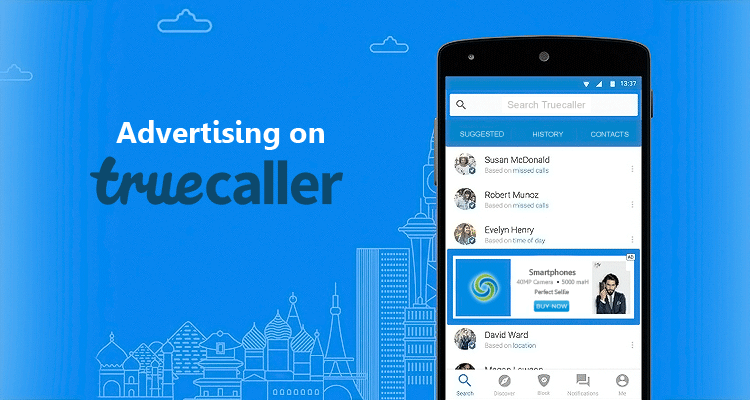Advertising on Truecaller

Truecaller is a worldwide, commonly used mobile app that finds the details of a given phone number globally from its user’s profile database and its synced phonebook contacts, integrated as a virtual phonebook. You can also find a person’s contact information by name and other details, if he is a Truecaller user, given that he Keeps his profile and contact information public. Other than finding phone number details and profiles, Truecaller has many other features. Truecaller is also used to block spam and SMS calls. It also launched UPI payments and recharges where you can send and receive money from the Truecaller mobile app itself. People use Truecaller globally for all these characteristics and features and it has over 250 million users worldwide and over 100 million users in India.
Truecaller Campaigns
Truecaller also provides an excellent advertising platform for companies along with a good user interface, functionalities and functionality for its users. Most big brands, as well as small companies, use Truecaller Ads as one of the Mobile Advertising’s key platforms to optimize their marketing campaigns.
Setting Up an Ad Campaign
1. Visit the Truecaller Ads Manager and press the ‘ Request Access ‘ button at the top right.
2. Choose an account type. Pick out ‘Agency’ only if you are a marketing/advertising agency that works with multiple companies. Otherwise, select ‘Direct Advertiser’.

3. After choosing an account type, then fill in the contact details and the advertiser information.
4. Then submit all necessary details and wait for approval. The approval period shall be no more than 2 days.
5. The next step is we have to go to the dashboard and click ‘Create an Ad’ button.

6. Fill the details of our campaign and target our desired Location, Gender, Operating System, Time, etc.

7. Then we have to define the cost and fix a Start and End date of our campaign.

8. Making the ad and uploading is the next step.
9. Type the name of the ad and click-through URL you want the viewer to be led to. We can also add Headline and Body.

10. Along with that we can add a logo and enter a call-to-action [Eg:- Buy now, Learn more, Click here, Submit now, Register now, etc.]. Test the preview and press the Create button.

Therefore, by making use of various mobile marketing platforms, such as Truecaller, businesses or brands could increase their scope and commitment to their target market and generate more leads and conversions. STEPS will provide you with the Best Digital Marketing Training to help you leverage your insights on different types of marketing channels and campaigns.